Best Tool For Designing Rpg Book
I can't say I quit my job to live my dream to become a game designer. I quit my job, because I sucked at it. Three weeks later, the pandemics and the quarantine started and I realized that a job hunt would look totally different now… so I could switch my focus on game design and layout, and try out publishing on DM's guild or SWAG.
I had worked as a writer and translator with Gramel before, and decided that instead of waiting for the DTP guys, I'd lay out some of my books myself. In these three months, I learned a couple of new skills and basics useful tools. Here's my tentative review of what software to use to start self-publishing, with focus on tabletop RPGs.
1. Document editor

I use MS Word, mostly because the 365 subscription gives me free 1 TB of storage in the cloud. In the past, I received subscription as a Christmas bonus from an employer, and it's not that expensive. Besides being a good tool to write in using MS Windows, Word has the speech synthesizer function, useful with editing — I find it easier to find errors when I listen to the sentence I just wrote.
Word has also, surprisingly, real good tools for editing images – you can cut a large background file to the desired size, apply several filters (some of which aren't achievable in paint.net!) or remove parts of images automatically. New WordArt looks quite professional, especially compared to Word 95!
I can also recommend the Libre Office and its Writer, it's good, open-source software that can safely compete with Word. I have also switched partially to ChromeOS to write on the go. MS Office has an online editor with a lot of Word functions (not all, though), but Google Docs aren't also a bad option – usually I edit the file in the MS Word later. Pro-tip, you want your text editor to allow you to type either a minus, an n-dash and an m-dash, which MS Word does.
What matters for the editor is styles. If you use the Header 1 style for all your headers, it'll be easier for you to later change the font of all fragments using the same style rather than doing it individually. Don't manually change the font, use the style templates instead.
Since I'm already shilling for Microsoft, I can also recommend OneNote (or its alternatives, Google Keep or Evernote). OneNote integrates with Office and it works as an app on your cell phone. Use it to mark bibliography, organize work and note down your ideas.
There's also one free tool I can recommend for RPG writers even if it's been created mostly for writing fiction – yWriter. It allows you to keep a base of scenes, locations and characters when creating a narrative, and it has some motivational tools. It has been created for Nanowrimo, but it can also motivate you as well.
2. Graphics tool
I have been using paint.net as a simple replacement for MS paint since ages. It has two crucial tools – works with layers (so you can put an object under another object, like I did with the cover of Attack of the Giant Monsters) and it has a decently complicated 'magic wand" tool, so you can quickly mark specific areas. You can download many extra filters and tools as plug-ins. If it has one flaw, it's a very poor text function.

Gimp is a powerful, free tool with a completely unintuitive interface, but it's worth getting as well. I've been using it to supplement paint.net rather than as my basic raster editor. You can supplement your raster/pixel art program with a vector art one. I found that if I need it, Inkscape works well enough for my needs. To be really basic – vector art expresses shapes not as pixels, but as curves, saying to the PC "draw a line at this angle". As a result, vector art is more easily scalable, but it needs to have fewer colors. It's very useful for creating decorative elements (like Wild Card symbols).
These programs are either open-source, freeware or offer a free basic starter set: Krita – while it's mostly for creative art, it has also several useful tools (also supports vector art). Chasys has a very intuitive interface and many good filters and effects. Gravit Designer is very fast and works on-line, and Canva offers a lot of simple on-line tools. And Ribbet is essentially a library of free effects and overlays.
I'll be talking about Affinity Publisher later, but Affinity Photo and Designer are also quite good tools in their class. They're integrated with Publisher – with one click you can edit an element using Photo. I've also been toying with the Xara Designer trial – and it has many useful tools, though paint.net is simpler to use for me.
3. Stock art
But why do I keep talking about filters? Well, usually illustrations cost money a freelance writer just doesn't have. I asked friends to illustrate but I wanted to pay them a decent amount of money (a very memorable illustration in Junkworld is by my friend Anna). You can purchase gaming-themed stock from dtrpg (and it's often a good deal, Dungeon Master Guild lets you use many pics from the old editions of D&D for free), and you can sometimes use free stock art.
Always check whether a given picture is available on a license you can use. Many games (in particular some PbtA systems) use the Creative Commons license – so you can use this kind of artwork, and give credit to the artist.

However, if a system requires specific licensing like Savage Worlds or d20, it's not so easy. You can try using public domain art – many museums show beautiful photos and paintings, allowing the public to use them for free (especially during the Covid pandemics). Project Gutenberg offers public domain books but also illustrations. Many 'iconic' pictures of military and NASA are also public domain. I used western-themed public domain art for my cowboy setting for DM's Guild.
If you want to earn money on your product, look for pictures that are "free for commercial use". "Editorial use" means that the picture is not meant to be used to promote a book, so you can't put it on the cover, for instance.
Using stock photos isn't very professional – if you want to release a commercial product, rely on custom art. Stock photos make your final result look cheap, and they might be too realistic for a fantasy/sf game. Some models of stock photos are so ubiquituous, you'll learn to recognize them.
However, stock photos have their uses. Attack of the Giant Monsters! was set in 1959 and I used filters to make pics grainy, black and white and blurry, and often used them as background for more professional art. Filters can help you adjust the picture to fit the concept of a fantasy book.

Textures – like a background of a sheet of paper – are very useful, though, especially if your book has a lot of text boxes. For Junkworld, I used "scraps of paper" to fit the junk aesthetic. I use mostly pixabay and pexels to find textures.
And there's the truly free and almost hassle-free option. Make the photos yourself or look through your old family albums. If you're a nature-lover you might use landscapes as background for images, for example. I'm working on the project called Toy Troopers – I'm going to spend a couple of zlotys on a box or two of toy soldiers, arrange them in a diorama and go wild! And when I'm done, my nephew will have a box of new toys. Now, if I were doing it with Bucket o' Soldiers produced by Pixar, based of the designs in Toy Story… things would be different.

Remember though to consider all the angles – for instance, a photography needs to add original content to be considered original work, like a creative shot. If you photograph a building, you might infringe on the copyright of the architect. Since Gustave Eiffel is long dead, the Eiffel Tower, for example, is public domain… but the lights on it aren't! You can't share photos of the Eiffel Tower at night.
4. DTP software
Okay, you can try to lay out small projects in MS Word. You can use backgrounds (by importing an image to header or footer), it's fairly easy to use and save PDFs. Word is okay for small scale projects, it can do columns, tables and image placement reasonably well.
…said the idiot who used Word to lay out Clock and Dagger. The Polish edition will be (hopefully) better.
But if you want something more professional, you can try some more complicated tools. Zadmar recommends Scribus, and while it's a good program, it can overwhelm a casual amateur.
If you have Word, it's likely you have an MS Publisher. It has an especially useful function, namely "master pages". This is a basic function for any serious DTP software – you can set up a template of how a page will look like – prepare margins, page numbers, any decorative elements.
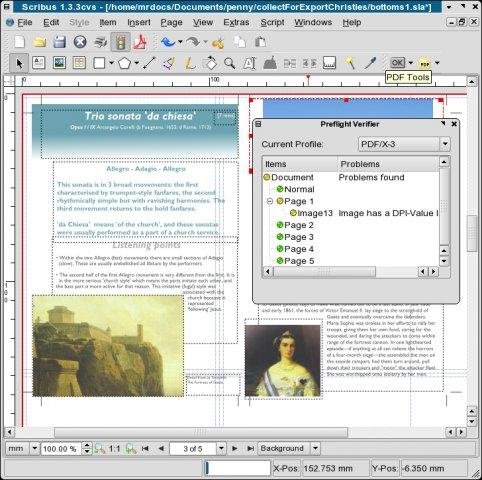
MS Publisher is good when you switch from Word, it offers the familiar Ribbon interface and it handles Word's styles very well. However, it has some issues with tables and doesn't allow you to flexibly design backgrounds. If you want to publish your book in print, that Publisher might also be problematic – basically it has no "printers bleed": you design only the page itself, so you can't see what is beyond its edge, which might be a problem for the printing company. If the graphics extend beyond the page border, it'll look better if it's cut 1 mm too far to the left, for example. This isn't something you have to worry about when creating online pdfs, though.
Publisher's .pub format is basically compatible only with Publisher – so keep that in mind if you want to ask a professional (who'll likely use InDesign or Quark Xpress) for help. In theory, its replacement is LibreOffice Draw, but it's not as useful when creating multi-page documents.
Scribus is a free, open-source option, but in my opinion the interface isn't as user-friendly as Publisher's or Affinity. It has everything you'll need, but it's hard to say whether you'll learn to use it quickly. I had used a free trial of Affinity Publisher, which really helped me to understand several DTP terms and functions – and now I'm more familiar with Scribus as a result. Scribus works best with ODT (Libre Office) format.
Affinity Publisher is a cheap, fast and elegant software that can, according to professionals, compete with InDesign, which is an industry standard. And I can confirm that it's very user-friendly, and currently my tool of choice.
Magix Xara Designer is very expensive, full of useful visual effects, but it lacks the ability to create master pages – since it advertises itself as a web design studio mostly. However, it offers a function of duplicating an element on all pages, which some might find even more useful than master pages.
Some people might find LyX useful as a DTP tool – the way I understand it, it's essentially a programming language where the output should be the final page. If you think of yourself as more of a programmer than a designer, you could give it a go.
5. Fonts
Fonts are also useful in design. They scale well, and you can use them as decorations or special symbols (like Wild Cards in Savage Worlds or Fate dice).

Note the font – I needed not just Stencil, but ‚worn Stencil!
Have a couple of symbolic fonts (like wingdings) installed. Non-Latin alphabets might offer very decorative, exotic-looking symbols… but check their meaning first. You can use vector art software, like Indesign or Affinity Designer, to transform fonts into graphics, or place textures inside them.
You can find many fonts on-line; usually you don't have to credit them, but look for "free for commercial use" ones as well.
So there you have it, a simple guide on what you might need to start publishing your own RPGs. Above all, respect the copyrights and intellectual property, and have fun doing it!
Best Tool For Designing Rpg Book
Source: https://erpegis.wordpress.com/2020/05/25/useful-software/
Posted by: lopeznectur53.blogspot.com

0 Response to "Best Tool For Designing Rpg Book"
Post a Comment